-
Help Support The Rugby Forum :
You are using an out of date browser. It may not display this or other websites correctly.
You should upgrade or use an alternative browser.
You should upgrade or use an alternative browser.
OTools for editing .O and .FSH files
- Thread starter Dmitri
- Start date
excellent work. I like that more people join the update of the game, in itself it would be very good to have the updated stadiums. In my case, the only thing I could do was try to make some stages resemble reality as much as possible with the graphic tools at my disposal. What I do ask is that each work they do is shared with the active members of the forum.Looking for some more help. I've found some stadium models on Sketchup and converted them to Blender, one has worked well:
View attachment 10610
and one has not, I can't work out why this one hasn't come through properly apart from a rubbish import from sketchup:
View attachment 10611
Here's what it's like in blender:
View attachment 10612
jim546
Bench Player
Of course, once this is a bit more refined I'll upload it here.What I do ask is that each work they do is shared with the active members of the forum.
Converted Cape Town Stadium, it replaces Newlands in-game https://mega.nz/file/ZT401CBI#tgPYs5k2YvMi_CSL6jS9N1J0qeMeazyVtuYT0twjM5I


Converted FNB Stadium (Soccer City), it replaces Ellis Park Day in-game https://mega.nz/file/cLQCXTpL#jOhb9cSM1TAjtcftRiAcnlPf8eiEwsjjOH78yO4E26I


Dmitri
Academy Player
- Joined
- Mar 26, 2021
- Messages
- 23
- Reaction score
- 38
Here: https://bitbucket.org/fifam/otools/src/master/README.mdis there any list of all codes for the OTools program for each game it can work with?
I think lights are in Config.binnot bad! if I'm correct the flood lights are in the fx.bg file which are .jdi files, do you or anyone perhaps know how we can edit them in blender?
TommyDelpe
Academy Player
- Joined
- Feb 3, 2021
- Messages
- 43
- Reaction score
- 24
Hey could someone create Jose Amalfitani Stadium (Home field for the Pumas)... I found some sketchup models, so it should be easy:
This model: https://3dwarehouse.sketchup.com/mo.../Estadio-Jose-Amalfitani-Velez-Sarfield?hl=en
But with this lights and banners: https://3dwarehouse.sketchup.com/mo...elez-Sarfield-Buenos-Aires-Argentina?hl=zh-cn
This model: https://3dwarehouse.sketchup.com/mo.../Estadio-Jose-Amalfitani-Velez-Sarfield?hl=en
But with this lights and banners: https://3dwarehouse.sketchup.com/mo...elez-Sarfield-Buenos-Aires-Argentina?hl=zh-cn
jim546
Bench Player
Any ideas on how to do translucent/glass materials on stadia? Using the alpha values can do this but it cuts off the animated crowd effect when the crowd are behind a glass barrier, the model of Stadio Olimpico I'm working on has glass security barriers in front of the crowds so it looks ugly when the crowd animation doesn't show.
jim546
Bench Player
Do you know where I can find a shirt/kit model to use as a template for fitting player head models into in Blender? Would make making neck/collar areas easier.
Do you know where I can find a shirt/kit model to use as a template for fitting player head models into in Blender? Would make making neck/collar areas easier.
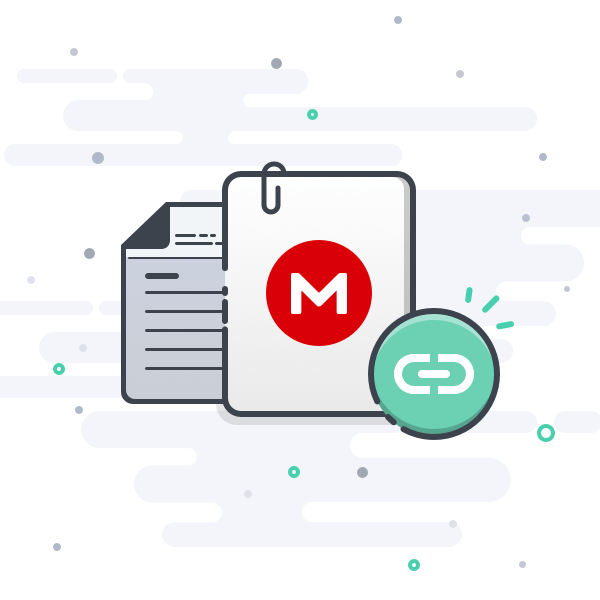
File on MEGA
Arthur30STM
Academy Player
- Joined
- Aug 8, 2021
- Messages
- 1
- Reaction score
- 0
Dmitri
Academy Player
- Joined
- Mar 26, 2021
- Messages
- 23
- Reaction score
- 38
Can you open .gltf in Notepad and check what's there on that line (230)?After that I export the stadium_0.o file. It creates a GLTF, but when I try to import this file to blender I get this error, can you help me?
View attachment 11949View attachment 11950
jim546
Bench Player
Is there an easy way to find the plaintext/english translation of the MD5 file names? In your first tutorial posts you make reference to them but I don't know where to find a list/etc of them or what file structure is used by the game.
- Joined
- Dec 3, 2010
- Messages
- 22,663
- Reaction score
- 10,953
Wrong thread
Dmitri
Academy Player
- Joined
- Mar 26, 2021
- Messages
- 23
- Reaction score
- 38
I have some filenames, but not allIs there an easy way to find the plaintext/english translation of the MD5 file names? In your first tutorial posts you make reference to them but I don't know where to find a list/etc of them or what file structure is used by the game.
Attachments
AboutToRuck
Academy Player
Dmitri
Academy Player
- Joined
- Mar 26, 2021
- Messages
- 23
- Reaction score
- 38
It's different for each game. There's no restriction on texture resolution in fsh itself.@Dmitri Are there any polygon or texture res limitations?
Simple things like a high res textures for the grass would look great.
From the looks of it the crowd is just a plane with an animated texture. Could this be replaced with some low poly models?
But usually there are limitations in game's loading engine. For example, in FIFA 07 it's not possible to use textures higher than 2048x2048 and not recommneded to use textures higher than 1024x1024. But I don't know much about Rugby games. Here I used 2048x2048 and it worked. But there may be a limit of total memory which is allocated for all textures (there's one in FIFA 07), so it may work with one texture but won't work if you have too many.
As for polycount, there are also different limits, but OTools is able to split mesh into multiple meshes in order to fit these limits.
Similar threads
- Replies
- 56
- Views
- 19K







